Have a Question?
AMI BIOS/UEFI Versions for the Vault
BIOS
BIOS is the abbreviation for Basic Input Output System. It is a small program that is stored on non-volatile memory that is used to initialize the system hardware during the boot process. UEFI is the abbreviation for Unified Extensible Firmware Interface, which is a modern firmware interface that replaces the traditional BIOS in computers and is more common with newer devices. BIOS or UEFI is installed on every system when it ships, but occasionally there are upgrades to the BIOS/UEFI to address various issues. This page has a table with all of the current versions of BIOS/UEFI for the Vault. BIOS can be downloaded from this table by clicking on the "Download Link" entry and used to upgrade the BIOS on the Vault. This page also has a table outlining which Vault products support Legacy, UEFI OS installs, or both as this can affect what OS can be installed on the devices.
The currently installed BIOS/UEFI version can be found on the main BIOS/UEFI page, as seen in the example screenshot below (circled in red):
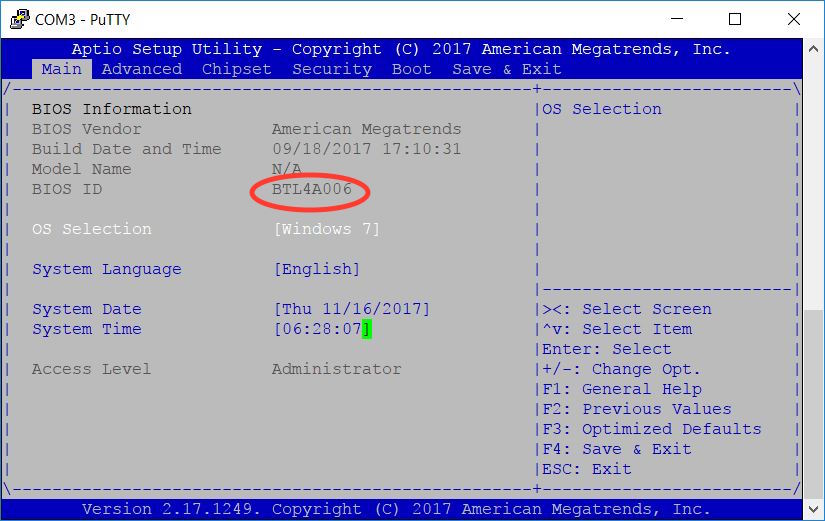
BIOS Main Tab
Notes
Model AMI BIOS coreboot
FW2B and FW4B UEFI and Legacy Legacy only
FW4C UEFI and Legacy UEFI only
FW6A/B/Br2/C/D/E UEFI and Legacy Legacy only
VP2410 UEFI and Legacy UEFI only
VP2420/VP2430/VP2440 UEFI only UEFI only
VP4630/50/70 UEFI only UEFI only
VP6630/50/70 UEFI only UEFI only
V1XXX Series UEFI only UEFI only
We recommend only updating the firmware if there is a compelling reason to do so due to the risk of possibly rendering the device inoperable. If you have any questions please reach out to support@protectli.com before flashing the BIOS.
Older FW6 devices with Intel 82583V NIC's have added memory sensitivity on newer BIOS for i210/i211 supported devices. The latest BIOS we recommend for FW6 devices with 82583V NIC's is KBU6LA09.
To check what version of NIC in FreeBSD, boot to single user mode and once the console is loaded enter the command :
# pciconf -lv | grep Intel -A1 -B1
For Linux use the following:
# lspci | egrep -i ‘network|ethernet’
Some older versions of the FW1 and FW2 Vaults do not have a COM port. These units are still compatible with the FW1 and FW2 BIOS listed above.See this link for instructions on how to install BIOS on the Vault, or consider using the Flashli (link) script to simplify the process.
Some older versions of FW1 and FW2 Vaults do not automatically update the new Boot Order with version BTL4A012. If this occurs, follow the steps below to set the Boot Order:
- Power off the unit
- Reboot the unit and hit the DEL key to enter BIOS
- Select the Boot Tab
- Select "F3" to Load Optimized Defaults
- Verify the proper Boot order of 1) UEFI mSATA 2) UEFI USB 3) Legacy mSATA 4) Legacy USB
- Select "F4" to Save and Exit
- Verify the system boots correctly
| Model | Download Link | BIOS ID | Notes | BIOS Date | Release Date | SHA 256 Hash (.bin file) |
|---|---|---|---|---|---|---|
| FW2B | fw2b-241003 | BSW4L020 | PKfail fix | 09/09/2024 | October 03, 2024 | 010f080fe50fd63125df2b9979574d30fcb2c46d4d127410664c42422ffd67f4 |
| FW4B | fw4b-241003 | BSW4L020 | PKfail fix | 09/09/2024 | October 03, 2024 | 8d3ed66ff2578e6aba0d1208b2193af7cae1b87c254c8ed00f8c4c77b07c4595 |
| FW4C | Please use Flashli | MBSW0104 | PKfail fix | 09/23/2024 | October 03, 2024 | 83454f62b3eab98c88a73b3ed79d9c5df7de6c494bffecd1119728230600ad76 |
| FW6A/B/C/D/E | fw6-241003 | KBRL 3.00 | PKfail fix | 09/20/2024 | October 03, 2024 | b3347f1c404a90d22d8fa86c7dd6cd848b5381f29fa262d163eaf0b57257fe5a |
| V1210 | v1210-241003 | JPL.2LAN.S4G.PCIE.6W.013 | PKfail fix | 09/28/2024 | October 03, 2024 | a28376feee4bd655a11e4af547bdecae3d9f9555cb86ba5f424df96233279bc2 |
| V1410 | v1410-241021 | JPL.4LAN.S8GB.PCIE.6W.007B | Network port order fix | 09/24/2024 | October 21, 2024 | a8d33c98b4dbb0288c785612a679c0ab3ca865fe8f9a4f4e28b87220ac230239 |
| V1610 | v1610-241115 | JPL.6LAN.D16G.PCIE.007 | Initial Release | 08/13/2024 | November 15, 2024 | 2e62cd3418317ba4c41c86c668649411f1d7d19e467ff01c49a2811e22cd7002 |
| VP2410 | Please use Flashli due to hardware revisions | GLK4L 4.00 | PKfail fix | 10/16/2024 | October 21, 2024 | f91f9c5c8b33d3bd6fb2277d645dc30484d0805454fe3f25f6cbd0de5274394c |
| VP2420 | vp2420-241003 | VP2420 V1.03 | PKfail fix | 08/16/2024 | October 03, 2024 | d0c82ffaed87d55e30d2f92fe95004457b9bbb54e5b389770fb1081d2d10aa0c |
| VP2430 | vp2430-241220 | VP2430 V1.10 (ADN4L) | Initial Release | 12/20/2024 | May 05, 2025 | 33e90b903a05b5ef693226df97050656bdfb19224a92bce0737e97223959022b |
| VP2440 | vp2430-241220 | ADNX7 1.00 | Initial Release | 07/24/2025 | August 26, 2025 | 29d61665a3a96157d9a34fc53e37091ab66953e4f168d4276a1f32b4f0a0184f |
| VP3210 | vp3210-240807 | ADN2L 1.00 | Initial Release | 08/07/2024 | October 15, 2024 | 4602f5d1aa98139af1a104a04849e760460bcb5fb359d86759df92107cd76659 |
| VP3230 | vp3230-240807 | ADN2L 1.00 | Initial Release | 08/07/2024 | October 15, 2024 | b04ce3b984051d4616764aac2a0618637d05eac51d21a524530ddd6fc7ff9217 |
| VP4630 | vp4630-241003 | CML6A 2.50 | PKfail fix | 09/11/2024 | October 03, 2024 | 84562725d55bd962ba1c1da6ae83bb41bfaff16a4ed6d8a78a80ac2630361222 |
| VP4650 | vp4650-241003 | CML6A 2.50 | PKfail fix | 09/11/2024 | October 03, 2024 | a4f918fdb750c3a88f6f21cd6c6cf70205decee1ef5db5769b55ef46aeb27fc2 |
| VP4670 | Please use Flashli due to hardware revisions | CMUL6 2.20 | PKfail fix | 09/11/2024 | October 03, 2024 | ef641c0a84adc8ae5e54bbf393c33c4489554f7e9259a398165bd320bcb9c1df |
| VP6630 | vp6630-241003 | ADP6L 1.80 | PKfail fix | 08/05/2024 | October 03, 2024 | 06c36a4bfdfa442f0725ed84b3c47a8a1e60890adbc6c26603af845652ec3cf5 |
| VP6650 | vp6650-241003 | ADP6L 1.80 | PKfail fix | 08/05/2024 | October 03, 2024 | 810c434bd0ce4018cd1dda3c591ddf67764b2a7929557742cd0f30dab7cf38dc |
| VP6670 | vp6670-241003 | ADP6L 1.80 | PKfail fix | 08/05/2024 | October 03, 2024 | 91b5e14f9605d7c0038b081348479b376640c2747877d44a84fae8f2c6b55367 |
If you need further assistance, please open a ticket here.
Previous Versions
| Model | BIOS ID | Notes | Release Date |
|---|---|---|---|
| FW1 | BTL4A010 | Intel Spectre and Meltdown fixes | October 25, 2018 |
| FW1 | BTL4A012 | New Logo, Enable UEFI and Legacy, Boot Order UEFI before Legacy | August 1, 2019 |
| FW2 | BTL4A008 | Intel Spectre and Meltdown fixes | July 6, 2018 |
| FW2 | BTL4A012 | New Logo, Enable UEFI and Legacy, Boot Order UEFI before Legacy | August 1, 2019 |
| FW4A | E38L4A05 V1.03 | Intel Spectre and Meltdown fixes, COM port fix | August 4, 2018 |
| FW4A | E38L4A12 | New Logo, Enable UEFI and Legacy, Boot Order UEFI before Legacy | August 1, 2019 |
| FW2B | BSW4L009 | HDMI 1440p Display Fix | October 22, 2019 |
| FW2B | BSW4L011 | Updated BIOS Splash Screen | August 31, 2021 |
| FW2B | BSW2L011 | Correct version string in BIOS Version field | November 29, 2023 |
| FW4B | BSW4L009 | HDMI 1440p Display Fix | October 22, 2019 |
| FW4B | BSW4L011 | Updates BIOS Splash Screen, Added Support for i211 NICs | August 31, 2021 |
| FW4C | MBSW0103 | Initial Released Version | September 21, 2022 |
| FW4C | MBSW0103 | Enabled Turbo Mode by Default | October 26, 2022 |
| FW6A/B/C | YKBR6L12 | *Please see notes above before flashing. New Logo, Added Support for Intel i210/i211 NICs | June 30, 2021 |
| FW6A/B/C/D/E | KBR6L 1.50 | Unified BIOS for FW6A/B/C/D/E*See note above for older 82583v NIC devices | November 18, 2021 |
| FW6A | KBU6LA06 | Intel ME, Spectre and Meltdown fixes | June 14, 2018 |
| FW6A | KBU6LA09 | New Logo, Enable UEFI and Legacy, Boot Order UEFI before Legacy | August 1, 2019 |
| FW6B | KBU6LA06 | Intel ME, Spectre and Meltdown fixes | June 14, 2018 |
| FW6B | KBU6LA09 | New Logo, Enable UEFI and Legacy, Boot Order UEFI before Legacy | August 1, 2019 |
| FW6C | KBU6LA06 | Intel ME, Spectre and Meltdown fixes | June 14, 2018 |
| FW6C | KBU6LA09 | New Logo, Enable UEFI and Legacy, Boot Order UEFI before Legacy | August 1, 2019 |
| FW6D | KBR6L 1.32 | Initial Released Version | December 3, 2020 |
| FW6E | KBR6L 1.32 | Initial Released Version | December 3, 2020 |
| V1210 | 5.19 | Initial Released Version | May 1, 2024 |
| V1410 | JPL.4LAN.S8GB.PCIE.6W.007 | PKfail fix | October 03, 2024 |
| VP2410 | GLK4L 3.10 | Initial Released Version | August 2, 2023 |
| VP2420 | VP2420 V1.01 | Initial Released Version | December 22, 2022 |
| VP4630 | CML6A 2.0 | Added support for dTPM | September 21, 2022 |
| VP4630 | CML6A 2.20 | Improved CPU Turbo scaling | November 1, 2022 |
| VP4630 | CML6A 2.40 | CSM UEFI Network fix | August 2, 2023 |
| VP4650 | CML6A 2.20 | Improved CPU Turbo scaling | November 1, 2022 |
| VP4650 | CML6A 2.0 | Added support for dTPM | September 21, 2022 |
| VP4650 | CML6A 2.40 | CSM UEFI Network fix | August 2, 2023 |
| VP4670 | CMUL6 1.90 | Improved CPU Turbo scaling | November 1, 2022 |
| VP4670 | CMUL6 2.10 | CSM UEFI Network fix | August 2, 2023 |
| VP6630 | ADP6L 1.50 | Forced spread spectrum | July 17, 2024 |
| VP6650 | ADP6L 1.50 | Forced spread spectrum | July 17, 2024 |
| VP6670 | ADP6L 1.50 | Forced spread spectrum | July 17, 2024 |
