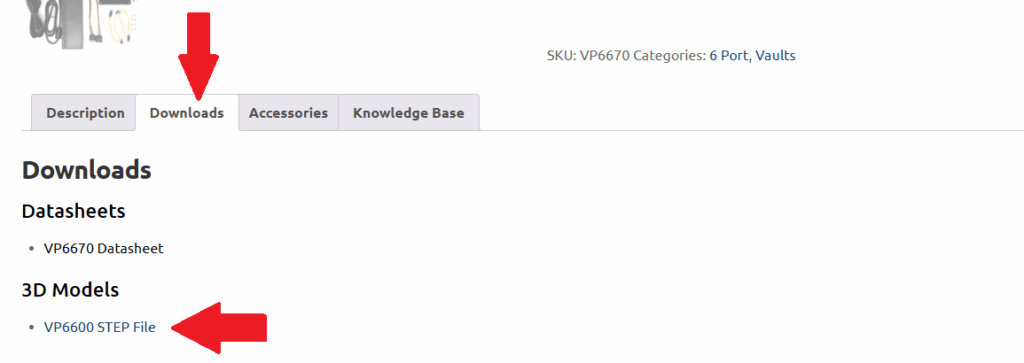Have a Question?
Protectli Vault 3D Models and 3D Printable Items
Overview
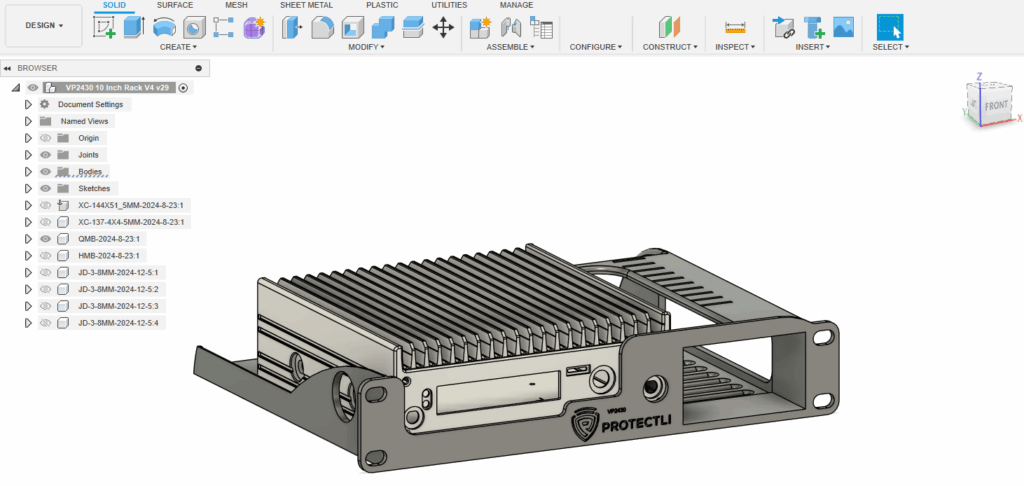
Protectli provides 3D models for a majority of our Vault and Vault Pro devices. You can download and use these to assist with designing other 3D model projects like rack mounts, fan mounts, or whatever other cool ideas you may have. This article contains links to available Protectli product 3D models, as well as custom 3D models designed for use with Protectli devices that you may find useful.
If you have created a 3D model and want to share it with us, we are more than happy to provide links on this article for your creation, and we will give you credit! If you want to share your creation, please send it to us at support@protectli.com and mention you'd like us to provide a link on this article. We can also share links to Protectli related 3D projects you've posted on sites like Thingiverse, Printables, etc.
3D Project Designs and Printable Objects
Did you want a fan mount for your unit? A 10-inch rack for your home lab? Check out the offerings below and print out something that seems useful to you. This list will hopefully grow over time, and we really want the community to share some projects for us to post here 🙂
10-Inch Rack Designs
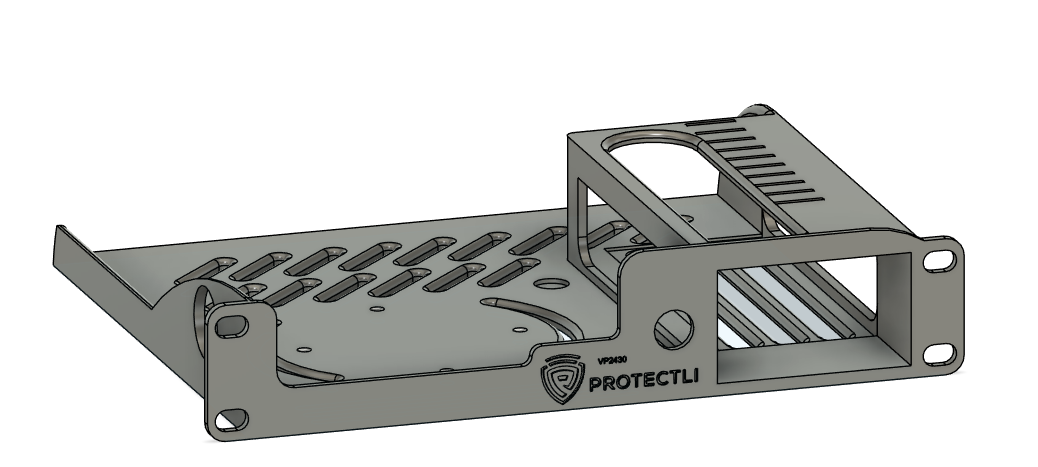
Fits the VP2430 perfectly, designated holes for the rubber feet will keep the device securely in-place. Screw hole locations can be used to screw the VP2430 into the rack via the VESA mount holes on the bottom of the unit. Power supply can fit snuggly in the housing to the right of the unit. Peripherals can be place on top of the power supply housing, such as a PiKVM. Notches can be printed out to securely hold peripherals. The notch slots are 10mm apart, and the insertable notches have varying sizes to support specific lengths. This design is made for the Ethernet side to be facing outwards. Not ideal for WiFi/Modem antennas, but there are cutouts to allow for the installation of them. When the VP2430 is installed in the rack, it will realistically take up an entire 1U + ~14mm.
Designed specifically for the V1410. Recessed circles on the design allow the rubber legs of the unit to firmly lock in place, four screw holes are present to screw the unit into the rack via the VESA mounting area.
An optional front plate can be installed to cover up the front while allowing the power supply to route through.
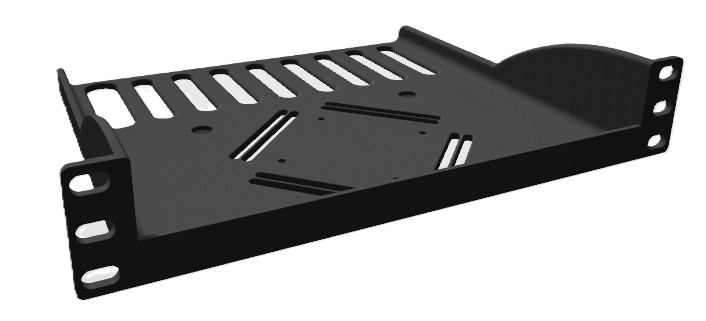


This design was created and shared to us by a Protectli customer, Andrew Plaza. His Github can be found here: https://github.com/insipx
For a direct link to his Printables page, please go to this link: https://www.printables.com/model/1532329-protectli-vp2440-10-rack-mount-15u1u
Fan Mounts
This design is made to work with the fan offered from us here.

The housing for the fan locks into place on the VP2430's chassis thanks to the recessed lines on the side of the unit. The fan connects to the motherboard's fan header, and the cable routes through one of the antenna holes on the side of the unit. The fan can be screwed into the designated location (M.2 screws work well), which is effectively right above where the VP2430's CPU is located. Additional slots on the fan housing should help with passing air more effectively. Be wary of what material you use when printing this out, because the entire design could potentially shrink when exposed to high heat levels over time.



To push the cable through the hole, you will need to push the connector end at an angle and slightly bend the cables. The connector's long side won't fit by pushing in, it must be pushed in from the shorter side.
Vault and Vault Pro 3D Models
All 3D models are available on the product page for each unit. Click on the links below to navigate to the product page for the unit you're looking for, and scroll down to the bottom of the page to view the "Downloads" tab.