Have a Question?
VP2410/VP2420 Hardware Overview
Overview
The VP2400 series is the first of Protectli Vault Pro (VP) lineup. The Vault Pro series is characterized by implementation of newer technologies than the original FW series. The VP2400 family includes Intel Celeron J series CPUs (J4125, J6412), single bank DDR4 memory, 1GbE or 2.5GbE Intel NICs (I210/I211, I225-V), M.2 SATA Storage, internal mounting brackets for a 2.5" SATA drive, Display Port, USB C, Micro USB console port, and support for M.2 PCIe WiFi and LTE modules.
Internal View
The annotated photo below shows the location of the various components and the connectors for both the VP2410 and VP2420.
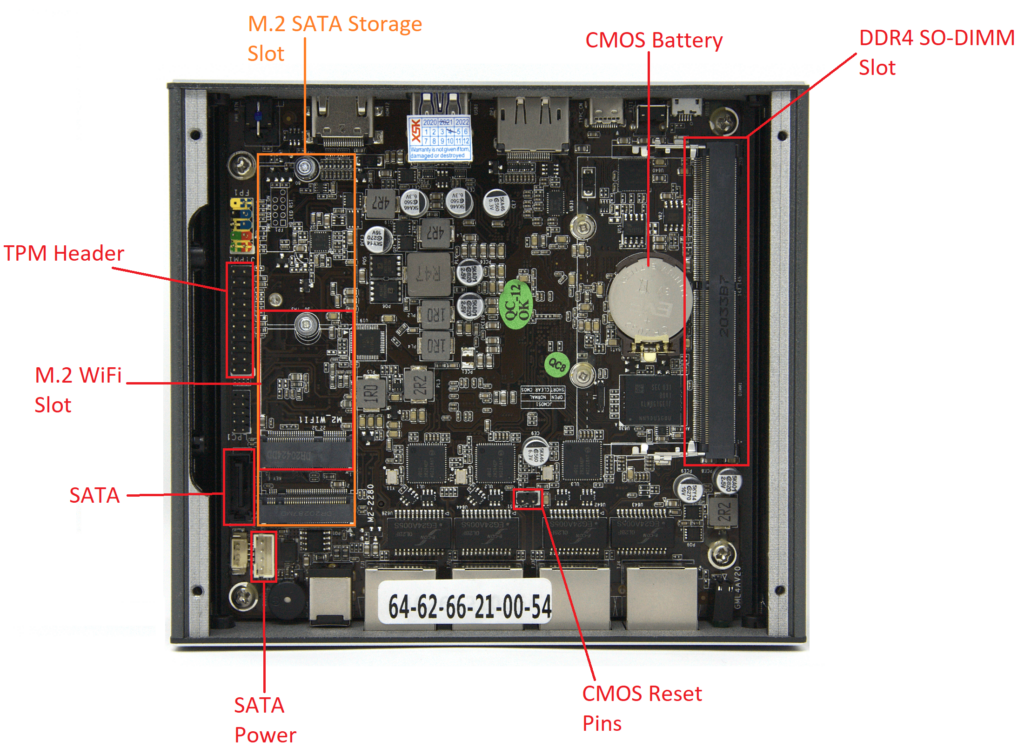
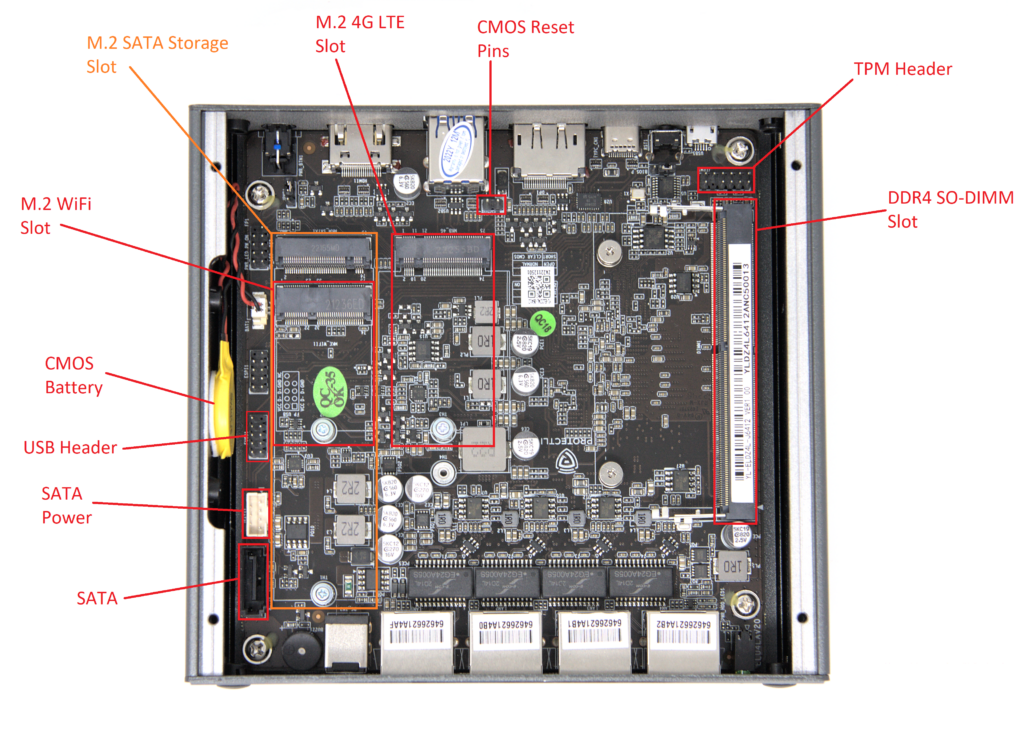
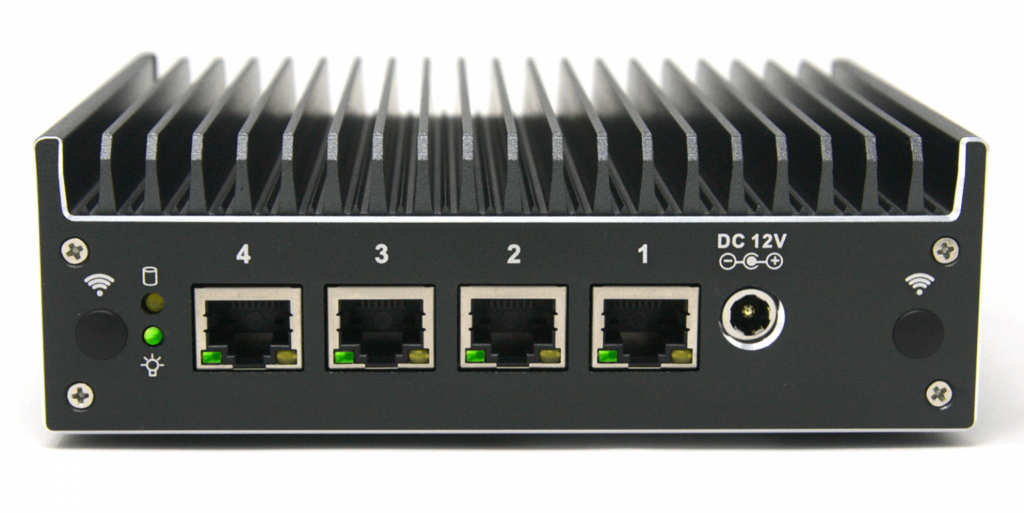

CPU
The VP2410 model utilizes the Intel Celeron J4125 quad core CPU (64 bit, 2 GHz Base, Burst up to 2.7 GHz, 4MB cache)
The VP2420 utilizes the newer Intel Celeron J6412 quad core CPU (64 bit, 2GHz Base, Burst up to 2.6 GHz, 1.5MB L2 cache)
Memory
The VP2410 uses low voltage DDR4-2400 memory with capacity up to 16GB.
The VP2420 uses low voltage DDR4-3200 memory with capacity up to 32GB.
There is a single SO-DIMM socket, meaning only a single RAM module is able to be installed. Compatible memory can be found at this link. You can also check out our Hardware Compatibility article for additional RAM models we have tested.
Storage
The VP2400 series supports M.2 SATA storage with the M.2 2280 form factor. These models will not work with M.2 NVMe SSDs. M.2 SATA SSD devices up to 1 TB have been successfully deployed in the VP2410, but larger sizes should perform well. Compatible drives can be found at this link.
eMMC Storage
The VP2400 series has an onboard, 8 GB eMMC module. It is suitable for installing a small Operating System (OS), or a recovery OS.
Network Interface Controllers (NICs)
The VP2410 utilizes four independent 1GbE Intel I211 or I210 NICs. As of December 2023, units purchased from Protectli's US website will have Intel I210 NICs.
The VP2420 utilizes four independent 2.5GbE Intel I225-V NICs.
SATA
There are SATA data and power connectors for mounting an optional 2.5″ SATA Solid State Drive (SSD) on the inside of the bottom cover. The Vault comes with the SATA data and power cables, and a 2.5″ mounting bracket included.
WiFi
The VP2400 series provides an M.2 2230 socket for an optional WiFi module.
The antennas can be mounted to the chassis via the pre-drilled chassis holes on the front or rear panel.
A compatible 802.11ac WiFi module is available from Protectli at this link.
LTE
The VP2410 does not support an LTE module.
The VP2420 provides an M.2 LTE slot that is compatible with our internal MDG200 modem available at this link.
To insert a SIM in the external LTE slot, have the SIM oriented with contact points facing down (towards the HDMI port) and SIM notch facing inward. Additionally the installed modem will need to be configured to utilize the external SIM slot.
Navigate to Setup -> Network -> Cellular Tab -> SIM Select – External
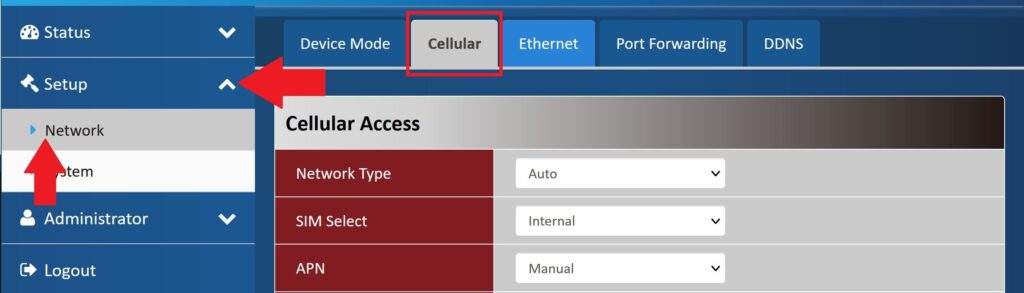
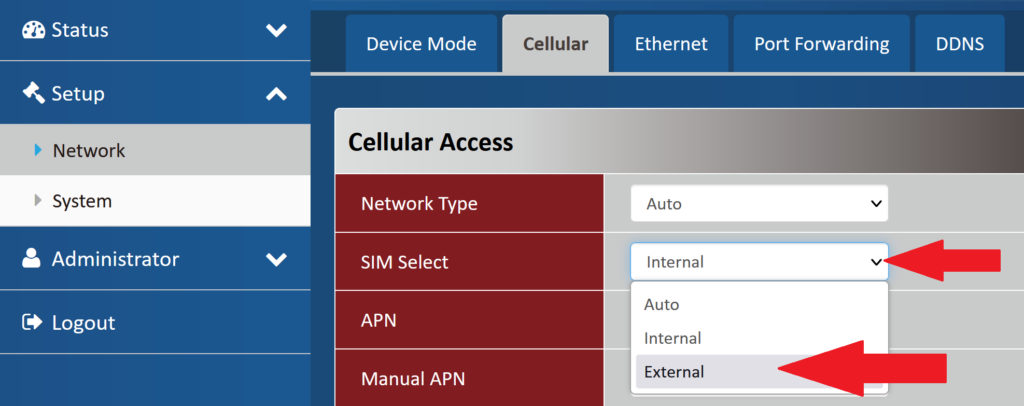
The antennas can be mounted to the chassis via the pre-drilled chassis holes on the front or rear panel.
Trusted Platform Module (TPM)
The VP2400 series provides a polarized header for an optional TPM. The VP2410 and VP2420 use their own respective TPMs. The VP2410 TPM is available from Protectli at this link. The VP2420 TPM is available from Protectli at this link.
When installing a TPM on the VP2410, a specific pin must be removed for proper installation. If a VP2410 is ordered with a TPM pre-configured, this pin will already be clipped. More information can be found here.
The TPM for the VP2420 does not require any additional modifications to fit on the TPM headers.
Video Tutorials
VP2410 Component Installation
