Have a Question?
How to Install the Included M.2 Heatsink to the VP4600/VP6600 Series
Overview
*Important Note: The VP4630 does not currently have a batch that includes a heatsink.
Included with the VP4600 and VP6600 Series is an M.2 heatsink that helps dissipate heat from a M.2 SSD. This allows for lower operating temperatures.
If a VP4600 or VP6600 series unit is purchased with a M.2 SSD, this will be installed by default. If you are installing your own M.2 SSD, you will need to install it yourself. The heatsink, screws, and thermal pad will be provided to you in the box.
The first iterations of the VP4600 series did not include a heatsink, and the chassis will not support the heatsink. This should not cause any issues, but a heatsink was implemented in later revisions as a precaution.
Components
Proper installation of the heatsink requires the following components:
- The heatsink (Included)
- Thermal pad (Included)
- Mounting screws [x2] (Included)
- M.2 SSD
- Philips-head screwdriver with a relatively thin/long neck
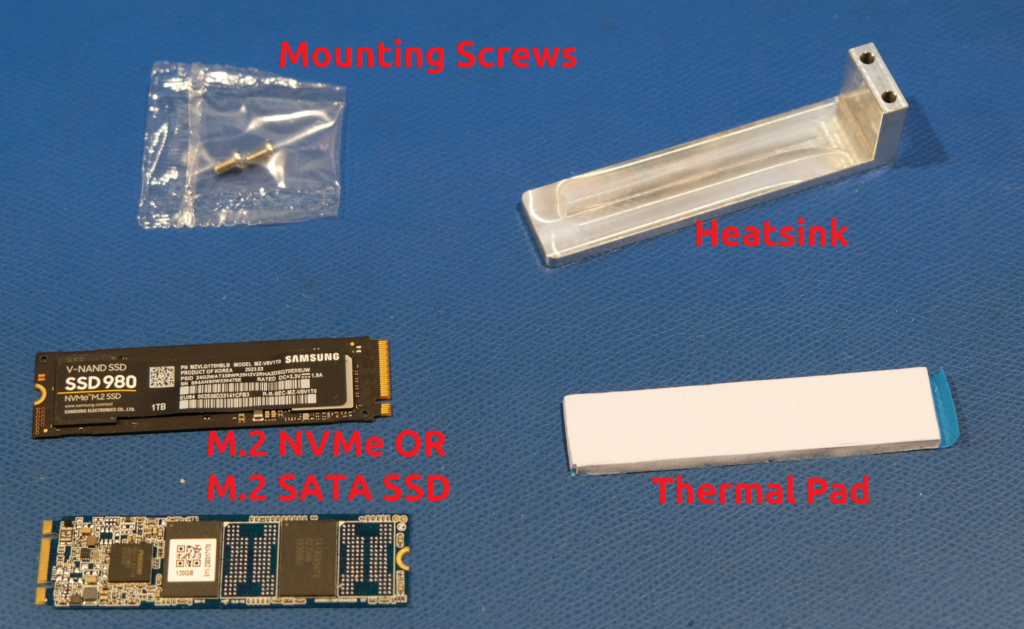
Process for Installing
Both the VP4600 and VP6600 will mostly have the same process for installing the heatsink, but they will be found in different locations due to having different motherboards. The VP6600 may require you to temporarily unplug a 4-pin ATX connector to ease the process of installation. Instructions for both VP series units may be found below, and an accompanying video for each can be found on the "Video Tutorials" section of the article.
VP4600 Series
- Install M.2 SATA/NVMe drive into the M.2 SSD slot
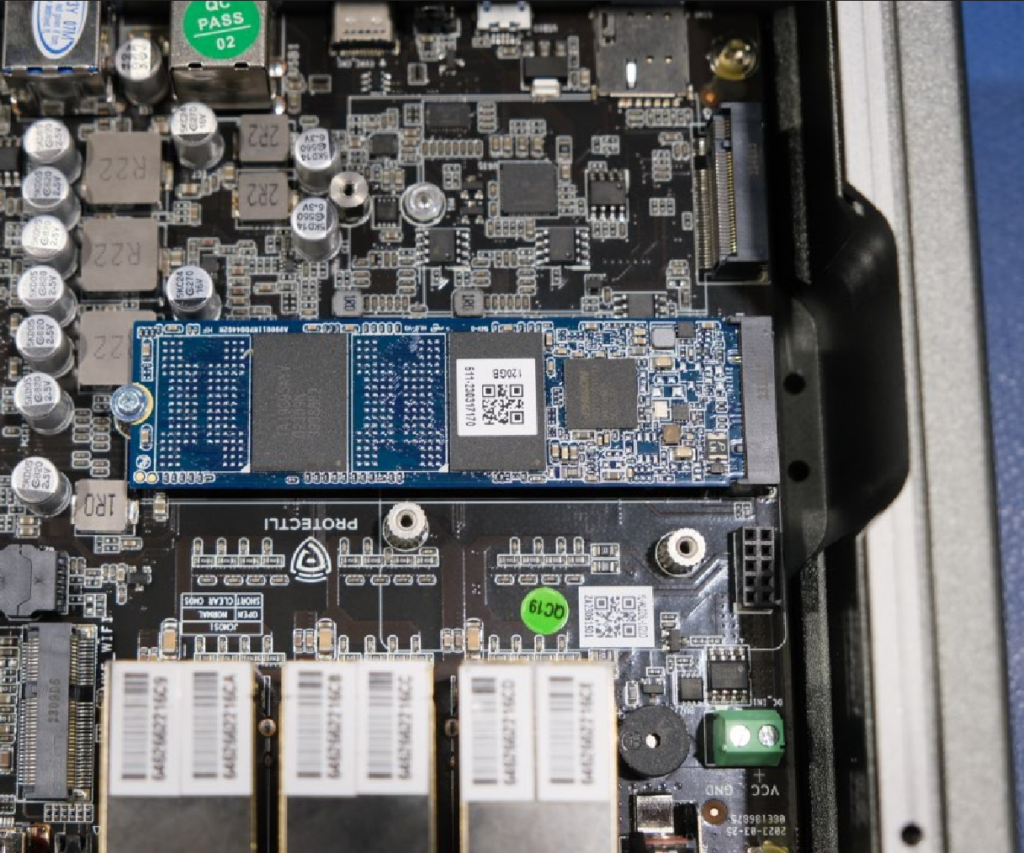
- Place the thermal pad on-top of the SSD (make sure to remove the plastic covers on both sides of the thermal pad)
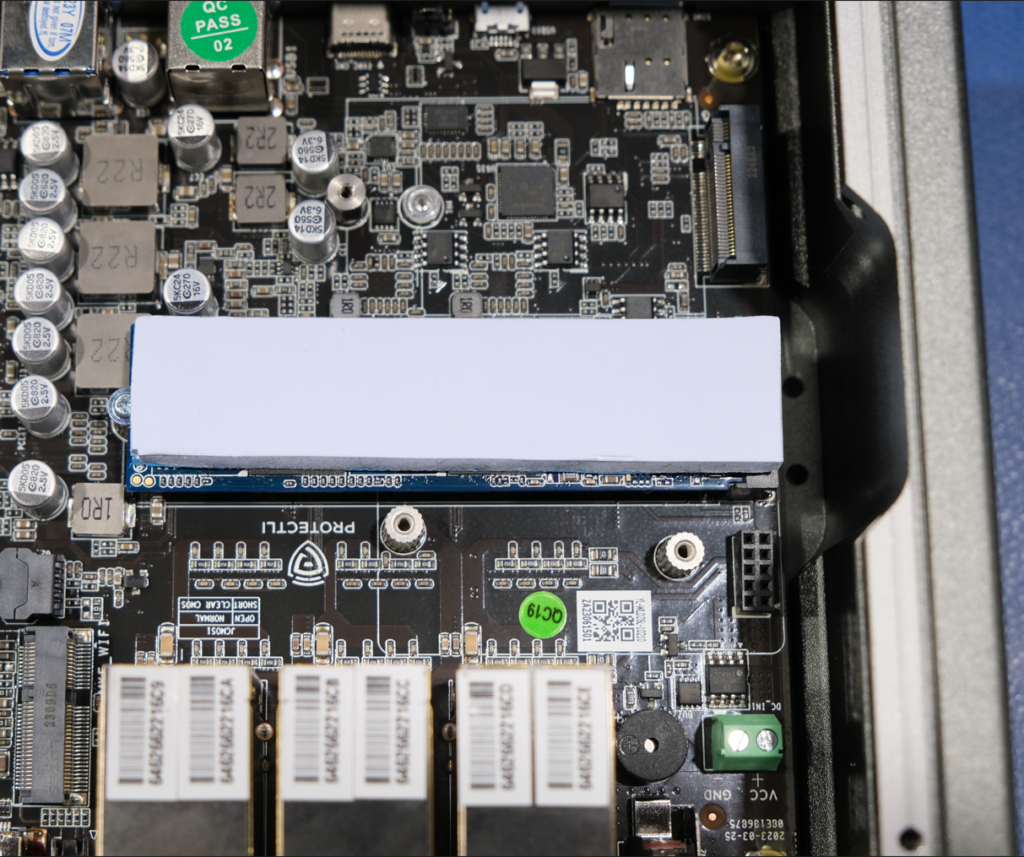
- Place heatsink into the slot on the chassis, verify the heatsink is making contact with the thermal pad on-top of the SSD
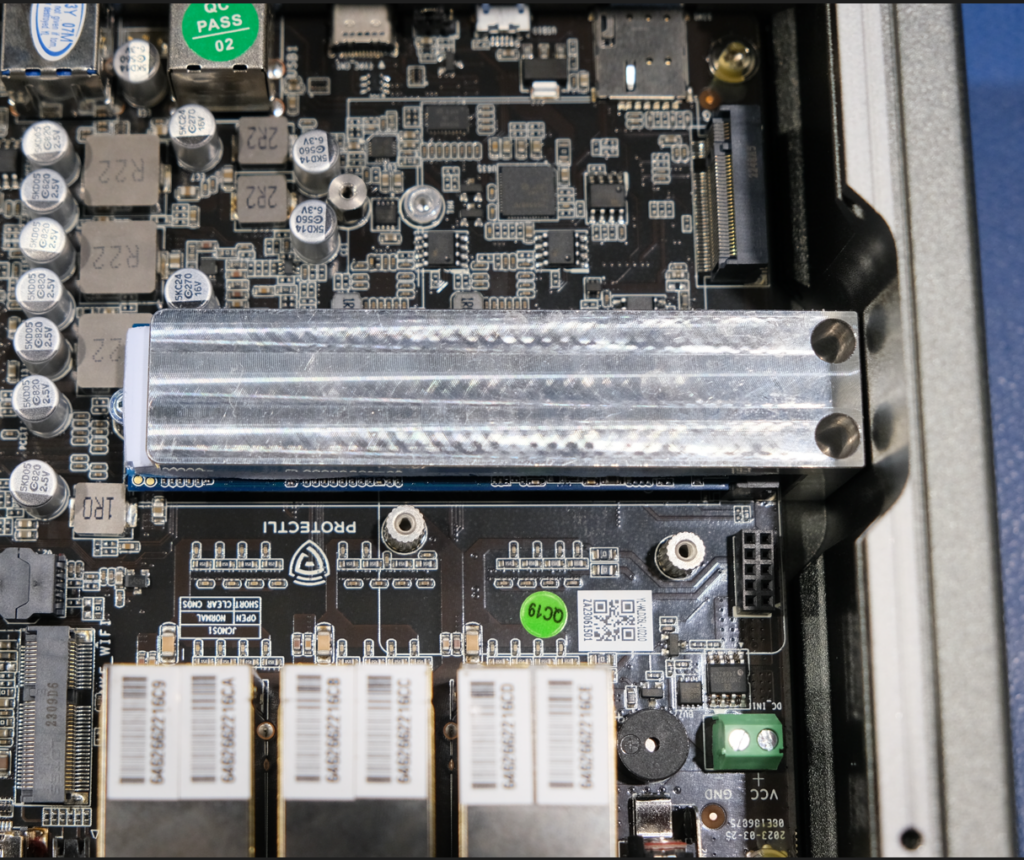
- Screw heatsink into place using Philips-head screwdriver with the included mounting screws
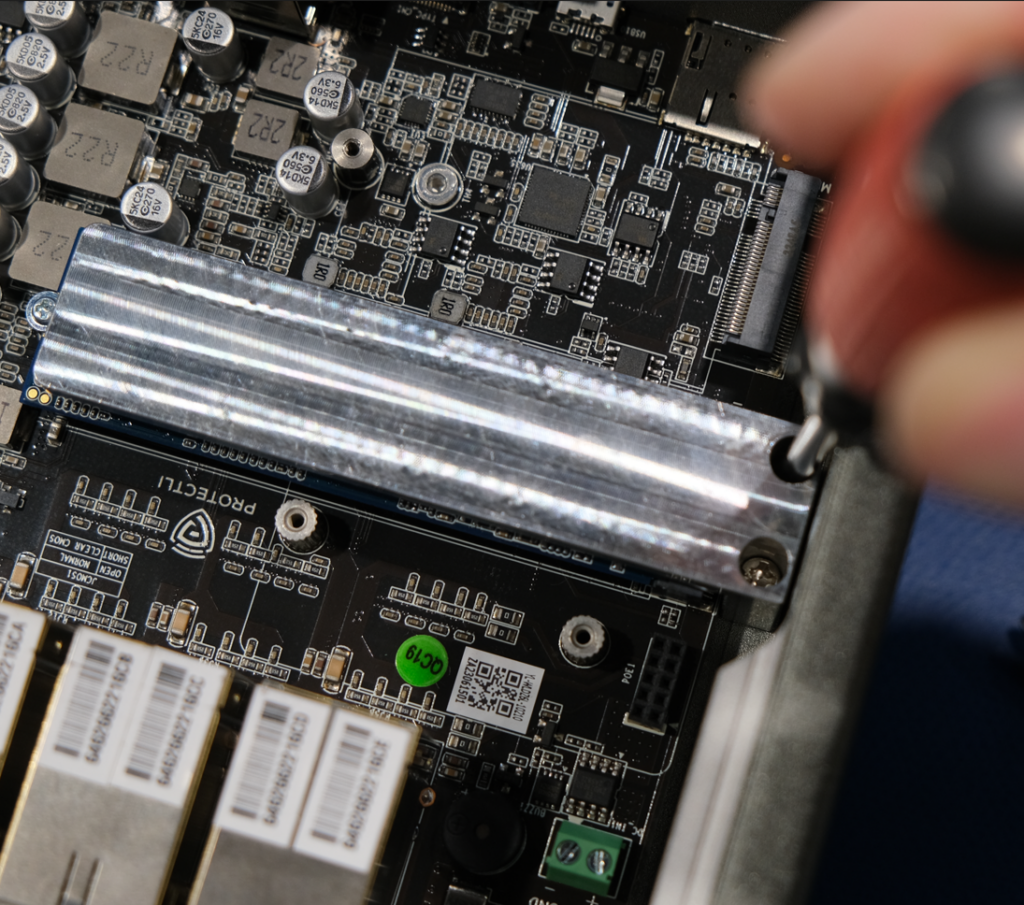
- Verify heatsink is fully tightened down
- You're good to go!
VP6600 Series
- Install your M.2 NVMe into the designated slot on the motherboard

- The 4-pin ATX connector may get in your way, so temporarily unplug it by firmly pressing the release clamp, and gently pull it out

- Place the thermal pad on your NVMe drive (make sure to remove the plastic covers on both sides!)
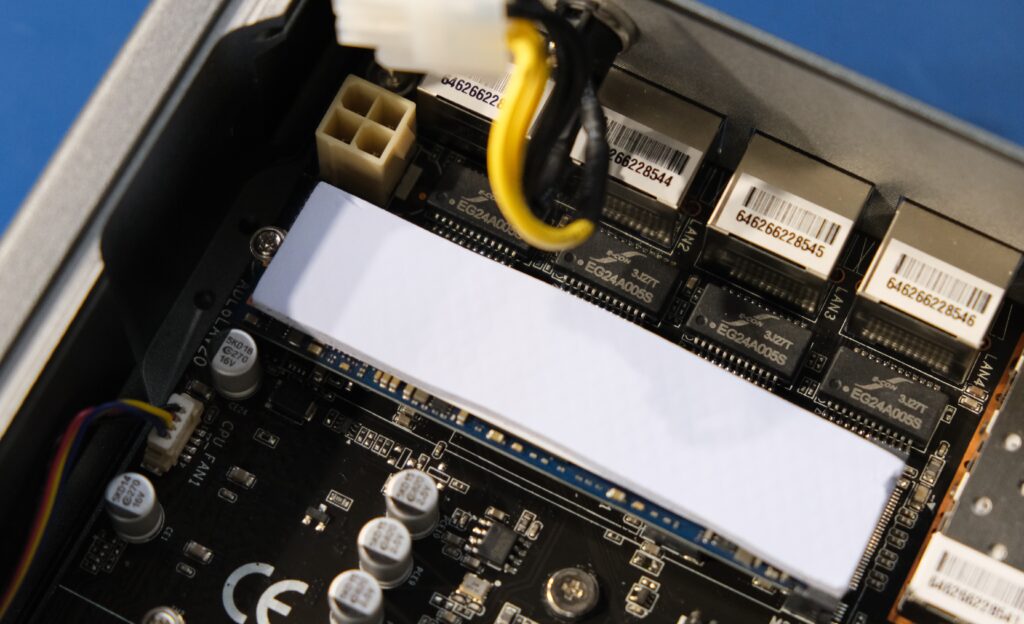
- Place heatsink on top of thermal pad, make sure that the holes lineup with the screw holes in the chassis

- Use the two screws to screw down the heatsink into the chassis
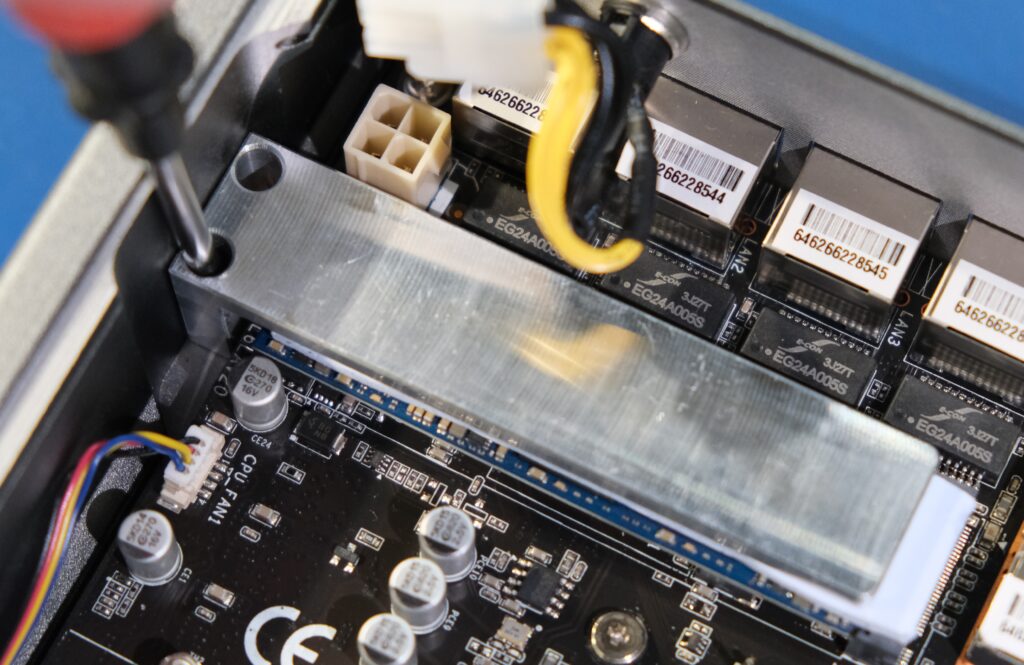
- Reconnect the 4-pin connector

- You're good to go!
Video Tutorials
VP4600:
VP6600 Video Coming Soon.
