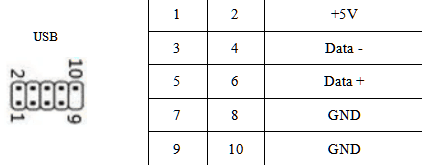Have a Question?
VP4600 Hardware Overview
Overview
The VP4600 is the second model of the Protectli Vault Pro (VP) series. The Vault Pro series is characterized by implementation of newer technologies than the original FW series. The VP4600 family includes 10th Generation Intel CPUs, dual bank DDR4-2666 memory, Intel I226-V 2.5G Ethernet NICs, M.2 NVMe Storage, Display Port, USB C 3.2 Gen 2, Micro USB console port, and support for M.2 PCIe WiFI and LTE modules. Video tutorials for installing components can be found in the "Video Tutorials" section of this article.
A detailed datasheet including information such as pin layouts for headers on the motherboard and other useful tech specs can be found at the links below:
Internal View
The annotated photo below shows the location of the various components and the connectors. 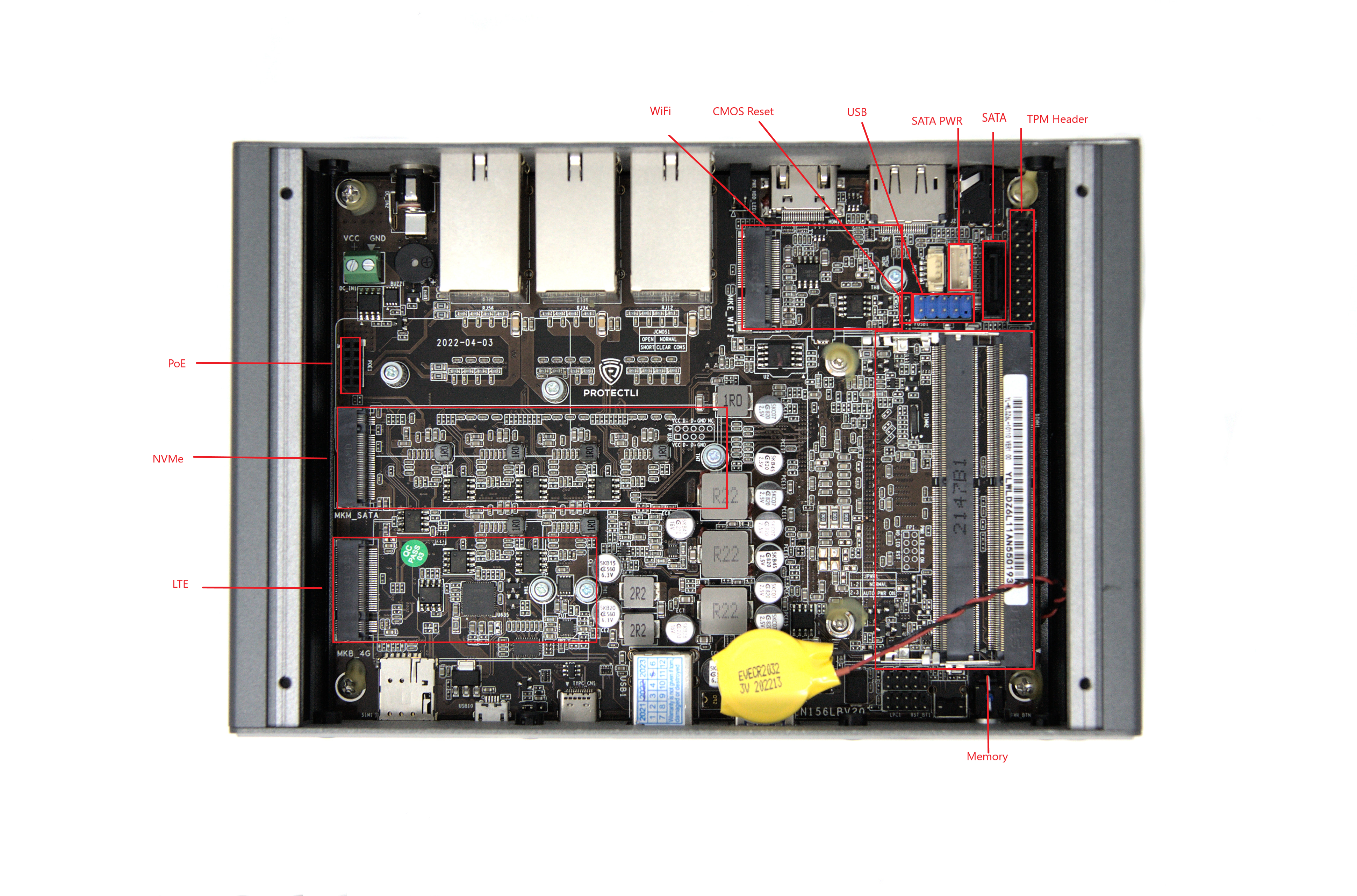
VP4600 Internal

VP4600 Front View  VP4600 Rear View
VP4600 Rear View
CPU
There are currently 3 options for the CPU. They are VP4630, Intel 10th Generation Core i3-10110U (64 bit, 2.1 GHz Base, 4.1 GHz Turbo, 4MB Cache) VP4650, i5-10210U (64 bit, 1.6 GHz Base, 4.2 GHz Turbo, 6 MB Cache) and VP4670, i7-10810U (64 bit, 1.1 GHz Base, 4.9 GHz Turbo, 12 MB Cache)
Memory
The VP4600 series uses low voltage DDR4-2666 memory with capacity up to 64GB. There are 2 SO-DIMM sockets which support dual channel mode, but only 1 module needs to be inserted for the system to function. If only using one memory module, it can be placed in either the top or bottom slot. Compatible memory can be found at this link.
Storage
The VP4600 series supports M.2 2280 NVMe storage. It supports current industry standard sizes of 250 GB, 500 GB, 1 TB, and 2 TB. The same M.2 slot can also support an M.2 2280 SATA module. Compatible drives can be found at this link. A heatsink is included with current iterations of the VP4600, more information can be found at this link.
eMMC Storage
The VP4600 series has an onboard, 16 GB eMMC module. It is suitable for installing a small Operating System (OS), or a recovery OS. *How to disable eMMC storage on the VP4600 with AMI BIOS: Hold the delete key during boot to open BIOS settings, then navigate to the “Chipset” options at the top. Select “PCH-IO Configuration”. Choose “SCS Configuration” , and disable eMMC 5.0 Controller. Be sure to save your settings afterwards.
SATA
There are SATA data and power connectors for mounting an optional 2.5" SATA Solid State Drive (SSD) on the inside of the bottom cover. The Vault comes with the SATA data and power cables, and a 2.5" mounting bracket included.
WiFi
The VP4600 provides an M.2 2230 socket for an optional WiFi module.
The Antennas can be mounted to the chassis via the pre-drilled chassis holes on the front or rear panel.
A compatible 802.11ac WiFi module that is available from Protectli at this link.
LTE
The VP4600 provides an M.2 3052 socket for an optional 4G or 5G LTE module.
To insert a SIM in the external LTE slot, have the SIM oriented with contact points facing down (towards the HDMI port) and SIM notch facing inward.
Additionally the installed modem will need to be configured to utilize the external SIM slot.
Navigate to Setup -> Network -> Cellular Tab -> SIM Select – External
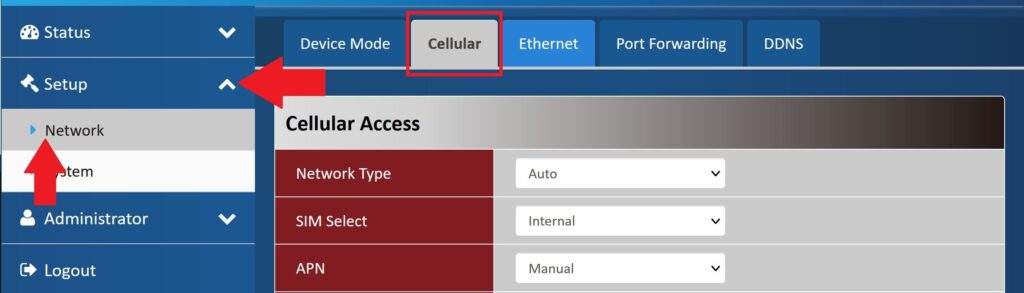
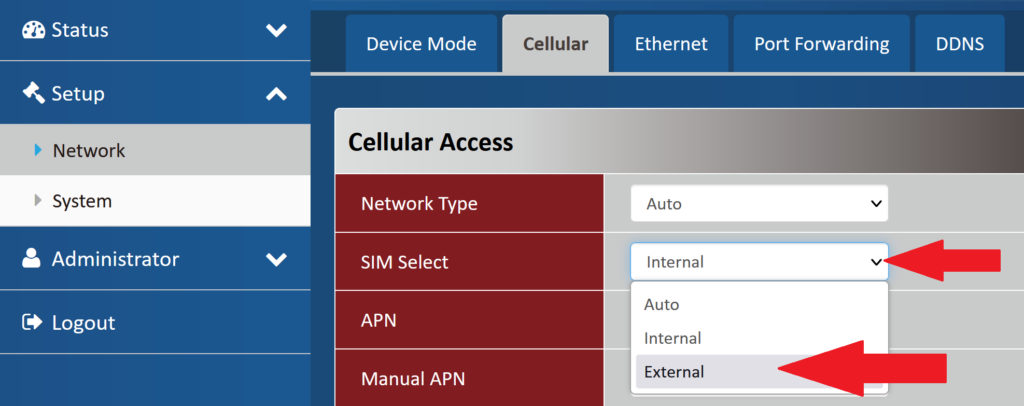
The Antennas can be mounted to the chassis via the pre-drilled chassis holes on the front or rear panel.
Trusted Platform Module (TPM)
The VP4600 provides a polarized header for an optional TPM. The TPM is available from Protectli at this link.
Headers / Connectors
The VP4600 has a few internal headers and connectors that are available for additional customization or use. There is a 2 pin CMOS reset header. When issuing a CMOS reset, unplug power from the unit and short the 2 pins for about 15 seconds. When powering back on, the BIOS will be reset to the original settings. There is a 4 pin fan header.
Front Panel Header
The front panel header is a standard computer header used for connecting indicator lights or buttons. A pinout of the header can be found below. 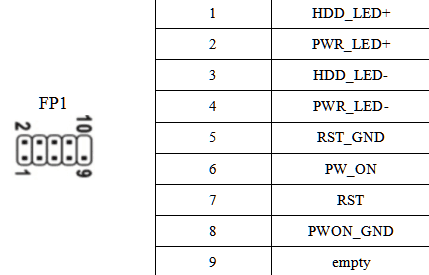
USB Header
This USB header supports 2 USB ports. The pinout is below.