Have a Question?
WiFi Modules for Protectli Vaults (Info, Fixes, Compatibility)
Introduction
Protectli offers multiple WiFi module kits for Protectli Vault and Vault Pro models. Between these offerings, certain modules are compatible with certain Vault and Vault Pro models. This mainly comes down to the form factor of the modules. This article contains information on all WiFi modules Protectli offers, and additional information regarding WiFi modules not sold by Protectli.
As an important note: almost all of these WiFi cards do not work with FreeBSD operating systems like OPNsense or pfSense® (the WAP01k is the outlier, which does work). This is simply due to a lack of underlying driver support in the FreeBSD kernel. Information on that can be found here.
WiFi Cards Sold by Protectli
As of the date of this article's creation, Protectli offers three (4) different WiFi modules. If a WiFi card is selected in the configurator when purchasing a Vault, we will install the card in the Vault with all required coax cables, and the antennas will be found with the other accessories. If you purchase a WiFi kit on it's own, we will send the module alongside the required coax antenna cables and antennas.
WAP01k "Protectli WiFi Kit"
This 802.11 b/g/n WiFi kit connects via an mPCIe form factor, but uses a USB channel to communicate. This card is only compatible with FW Series Vaults, and is not compatible with Vault Pro or V Series Vaults. This WiFi card works with FreeBSD based operating systems like OPNsense, but the performance isn't ideal for a busy access point. The product page can be found here. Further technical information can be seen in the tables below:

| Form Factor | Communication | WiFi Standards | RF Band(s) | Chipset | Bluetooth | Max Theoretical Data Rate | MU-MIMO | Vault Compatibility |
|---|---|---|---|---|---|---|---|---|
| Half Height mPCIe (30mm x 26.7mm) (30mm x 50mm w/ full height adapter) | USB | 802.11b/g/n | 2.4 GHz (Bandwidth support: 20MHz/40MHz) | Ralink RT3070 | N/A | 54 Mbps | N/A | FW2B, FW4B, FW4C, FW6 Series |
| OPNsense | pfSense® | Ubuntu | Windows | OpenWrt | Debian |
|---|---|---|---|---|---|
| Supported | Supported | Supported | Supported | Supported | Supported |
Additional features include: Reverse Direction Data Flow and Frame Aggregation, QoS – WMM, WMM-PS, WPS, PIN, PBC Multiple BSSID support Host Interface: USB 2.0 Low Power with Advanced Power Management, WEP 64/128, WPA, WPA2, TKIP, AES.
M.2 WiFi 6E Module (Mediatek Chipset)
This 802.11ax (WiFi 6E) module uses the 3052 M.2 form factor and connects via a PCIe communication channel. This card is currently only compatible with the Vault Pro VP2430/VP2440. This card does not work with FreeBSD based Operating Systems like OPNsense/pfSense® and it does not work with Windows. This card is ideal for OpenWRT and Linux distributions. The product page can be found here. Further technical details can be found in the tables below:

| Form Factor | Communication | WiFi Standards | RF Band(s) | Chipset | Bluetooth | Max Theoretical Data Rate | MU-MIMO | Vault Compatibility |
|---|---|---|---|---|---|---|---|---|
| M.2 3052 (A + E Key) | PCIe (v2.1 spec) | 802.11/ax/ac/a/b/g/n | 2.412GHz~2.462 GHz, 5G Bands:5.15GHz ~5.875GHz, 6G Bands: 5.925 ~ 7.125 GHz (20/40/80/160MHz) | Mediatek MT7916AN | None (No Bluetooth) | 3000 Mbps | G-band 2T2R + A-band 2T3R 2ss, DBDC with PHY rate up to 3000Mbps | VP2430, VP2440 |
| OPNsense | pfSense® | Ubuntu | Windows | OpenWrt | Debian |
|---|---|---|---|---|---|
| Not Supported | Not Supported | Supported (mt7915e kernel driver) | Not Supported | Supported (kmod-mt7916-firmware) | Supported (mt7915e kernel driver) |
Additional features include: Support STBC, LDPC, TX Beamformer and RX Beamformer, support for WFA WPA/WPA2/WPA3 personal, WPS2.0, G-band 2T2R + A-band 2T3R 2ss, dual-band dual concurrent (DBDC) with PHY rate up to 3000Mbps, Support MU-MIMO TX/RX, MU-OFDMA TX/RX
M.2 WiFi 5 Module (Mediatek Chipset)
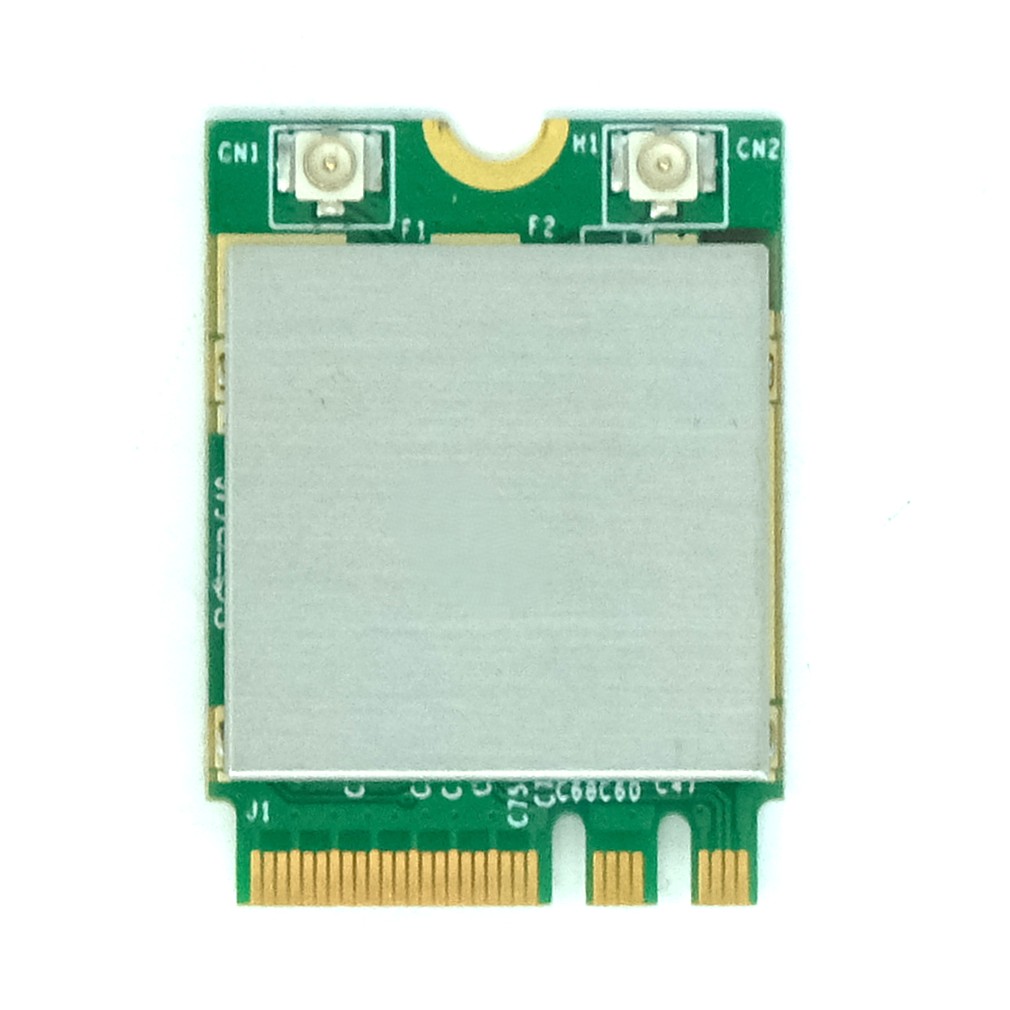
This 802.11ac/a/b/g/n module uses the M.2 form factor and connects via a PCIe communication channel. This card is compatible with Vault Pro and V Series Vaults. This is not compatible with FW Series Vaults. This card does not work with FreeBSD based Operating Systems like OPNsense. This card has excellent driver support with OpenWrt, Linux, and Windows. The product page can be found [Coming Soon]. Further technical details can be found in the tables below:
| Form Factor | Communication | WiFi Standards | RF Band(s) | Chipset | Bluetooth | Max Theoretical Data Rate | MU-MIMO | Vault Compatibility |
|---|---|---|---|---|---|---|---|---|
| M.2 2230 (A + E Key) | USB 2.0 Standard | 802.11/ac/a/b/g/n | 2.4 GHz, 5 GHz (Bandwidth support: 20/40/80MHz) | Mediatek MT7612U | 2.1 + EDR, 3.0, 4.0 (Low Energy) | 867 Mbps | 2T2R | Vault Pro (VP) Series, V Series |
| OPNsense | pfSense® | Ubuntu | Windows | OpenWrt | Debian |
|---|---|---|---|---|---|
| Not Supported | Not Supported | Supported | Supported | Supported | Supported |
This 802.11ac/a/b/g/n module uses the mPCIe form factor and connects via a PCIe communication channel. This card is compatible with certain FW Series Vaults. This card does not work with FreeBSD based Operating Systems like OPNsense. This card has excellent driver support with OpenWrt, Linux, and Windows. The product page can be found here. Further technical details can be found in the tables below:

| Form Factor | Communication | WiFi Standards | RF Band(s) | Chipset | Bluetooth | Max Theoretical Data Rate | MU-MIMO | Vault Compatibility |
|---|---|---|---|---|---|---|---|---|
| Half Height mPCIe | PCIe | 802.11/ac/a/b/g/n | 2.4 GHz, 5 GHz (Bandwidth support: 20/40/80MHz) | Qualcom Atheros QCA6174A-5 | None (No Bluetooth) | 867 Mbps | 2T2R | FW2B (AMI BIOS only), FW6 Series |
| OPNsense | pfSense® | Ubuntu | Windows | OpenWrt | Debian |
|---|---|---|---|---|---|
| Not Supported | Not Supported | Supported | FW6 Series Only | Supported | Supported |
mPCIe WiFi 5 Module (Qualcomm Atheros Chipset)
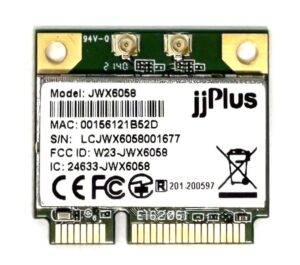
This 802.11ac/a/b/g/n module is mPCIe in form factor, and supports the PCIe communication channel. This card is compatible with certain FW series Vaults. This card will not work with FreeBSD based Operating Systems like OPNsense. The product page can be found here. Further technical information can be found in the tables below:
| Form Factor | Communication | WiFi Standards | RF Band(s) | Chipset | Bluetooth | Max Theoretical Data Rate | MU-MIMO | Vault Compatibility |
|---|---|---|---|---|---|---|---|---|
| Half Height mPCIe (30mm x 26.8mm) (30mm x 50mm w/ full height adapter) | PCIe | 802.11/ac/a/b/g/n | 2.4 GHz, 5 GHz (Bandwidth support: 20/40/80MHz) | Qualcom Atheros QCA6174A-5 | V5.0, V4.2, V4.1, V4.0 LE, V3.0+HS, V2.1+EDR | 867 Mbps | 2T2R | FW2B (AMI BIOS only), FW6 Series |
| OPNsense | pfSense® | Ubuntu | Windows | OpenWrt | Debian |
|---|---|---|---|---|---|
| Not Supported | Not Supported | Supported | FW6 Series Only | Supported | Supported |
Additional features include: WEP 64/128, WPA, WPA2, WPA3, 802.1x Security standards and Advanced Power Management for low power consumption
M.2 WiFi 5 Module (Qualcomm Atheros Chipset)
This 802.11ac/a/b/g/n module uses the M.2 form factor and connects via a PCIe communication channel. This card is compatible with Vault Pro and V Series Vaults. This is not compatible with FW Series Vaults. This card does not work with FreeBSD based Operating Systems like OPNsense. The product page can be found here. Further technical details can be found in the tables below:

| Form Factor | Communication | WiFi Standards | RF Band(s) | Chipset | Bluetooth | Max Theoretical Data Rate | MU-MIMO | Vault Compatibility |
|---|---|---|---|---|---|---|---|---|
| M.2 2230 | PCIe | 802.11/ac/a/b/g/n | 2.4 GHz, 5 GHz (Bandwidth support: 20/40/80MHz) | Qualcom Atheros QCA6174A-5 | V5.0, V4.2, V4.1, V4.0 LE, V3.0+HS, V2.1+EDR | 867 Mbps | 2T2R | Vault Pro (VP) Series, V Series |
| OPNsense | pfSense® | Ubuntu | Windows | OpenWrt | Debian |
|---|---|---|---|---|---|
| Not Supported | Not Supported | Supported | Supported | Supported | Supported |
Additional features include: WEP 64/128, WPA, WPA2, WPA3, 802.1x Security standards and Advanced Power Management for low power consumption
Fix for Qualcomm Atheros M.2/mPCIe WiFi Card not Being Recognized
A certain batch of M.2/mPCIe WiFi cards we sold have a different firmware than what most Linux distributions see by default. You will know if you are suffering from this if you do not see the option to connect to a WiFi network, and you may only see the option to connect to a Bluetooth device.
To fix this, we have created a script that will "downgrade" the firmware to a version that allows the card to be utilized. This should not affect the performance of the card. The script was created for use with Ubuntu, but for other operating systems, the provided firmware files can be manually placed in the WiFi firmware folder to replace the existing firmware. Keep in mind this only affects the WiFi firmware for the currently installed operating system, it does not indefinitely solve the issue if you were to change operating systems later on.
Firmware File/Install Script for Ubuntu: wifi-fix-standalone-0.3.1.tar
Ubuntu Instructions
Transfer the file to your OS via USB or download it directly from our site. If you are on Ubuntu, you can run the script in the file following the instructions below. Otherwise, refer to the "Other Linux Systems" section
- Unzip the file to a known location such as your desktop.
- Open the folders until you locate the file named: wifi-firmware-downgrade.sh
- Right click on any open space and select Open in Terminal.
- Run: sudo chmod +x wifi-firmware-downgrade.sh to give you permission to run the script
- Run the above script to downgrade the firmware.
- Command: sudo ./wifi-firmware-downgrade.sh
- Once completed, Done will display in the terminal and the WiFi should work as expected.
Other Linux Systems
If you are using another Linux based OS and the WiFi connection is not available: you can move all files in the vendor folder of the wifi-fix-standalone file above to your OS firmware folder. If you are using OpenWRT, make sure to install the ath10k-firmware-qca6174 and kmod-ath10k package at System > Software before you transfer the files.
The files to move include:
- board-2.bin
- checksums
- firmware-6.bin
- notice_ath10k_firmware-6.txt
Copy the files to the location below (may vary between operating systems);
/lib/firmware/ath10k/QCA6174/hw3/
Once all files have been moved, reboot the unit and WiFi should work as expected.
Additional WiFi Card Support
The WiFi cards that Protectli offers are known to be compatible, and make the process of achieving WiFi capabilities easier for the customer, but there are plenty of other WiFi modules out there that will work completely fine with your Protectli Vault or Vault Pro.
The main thing to be aware of when you use a WiFi card from another source is to make sure the form factor and communication channel is compatible with the Vault you have. You may also need to install proper drivers depending on the operating system. Windows is especially finnicky with drivers, so you may have to dive into the Microsoft Update Catalog to find drivers for your WiFi card.
The specs of the WiFi slot in your Protectli Vault can be found in the datasheet for the unit. Datasheets are available in the "Downloads" section on the product page for the Vault, or you can find your model's datasheet on this page.
Keep in mind that the WiFi slots in Vault Pro and V Series Vaults use PCIe 3 x 1 protocol.
