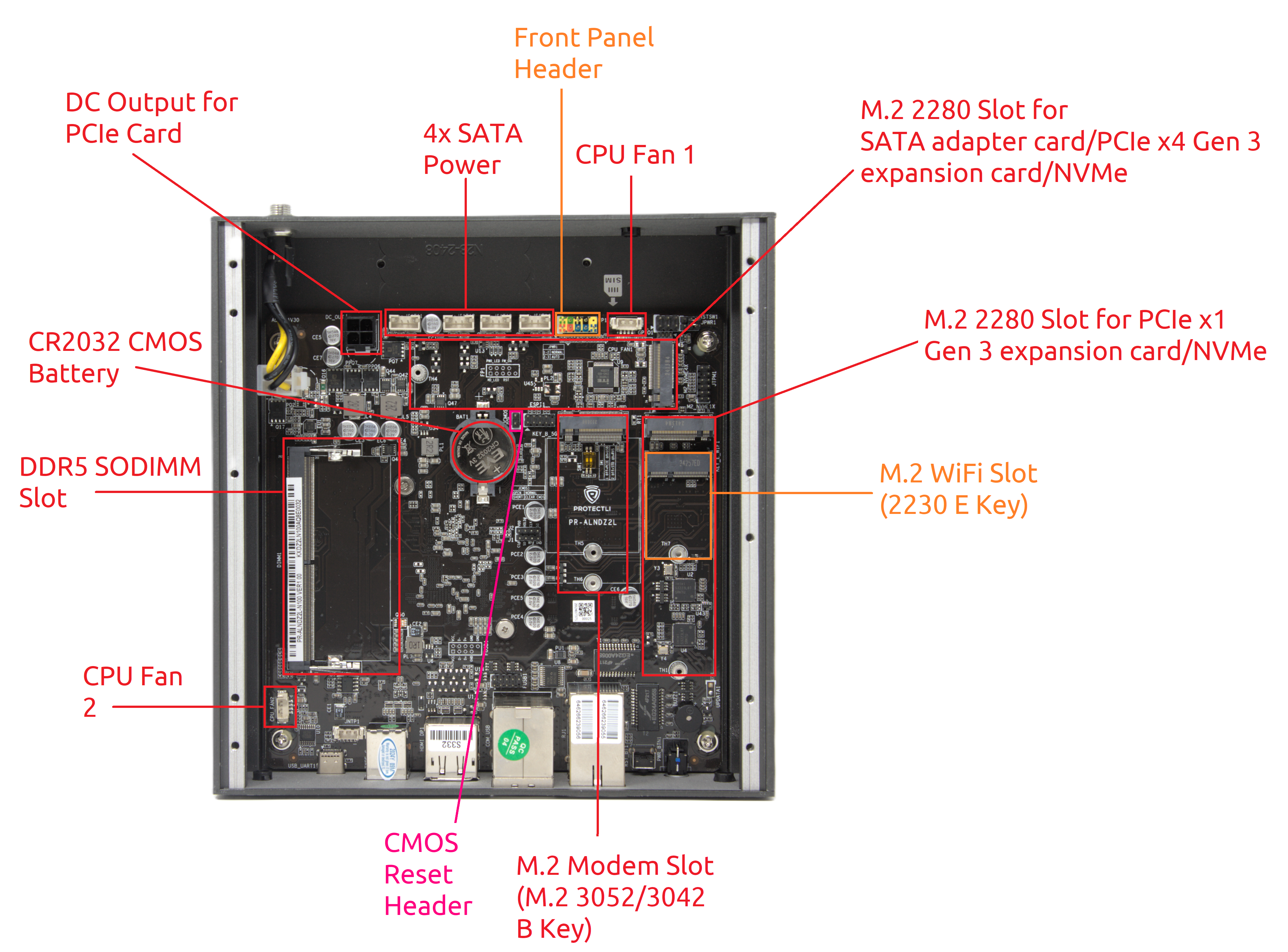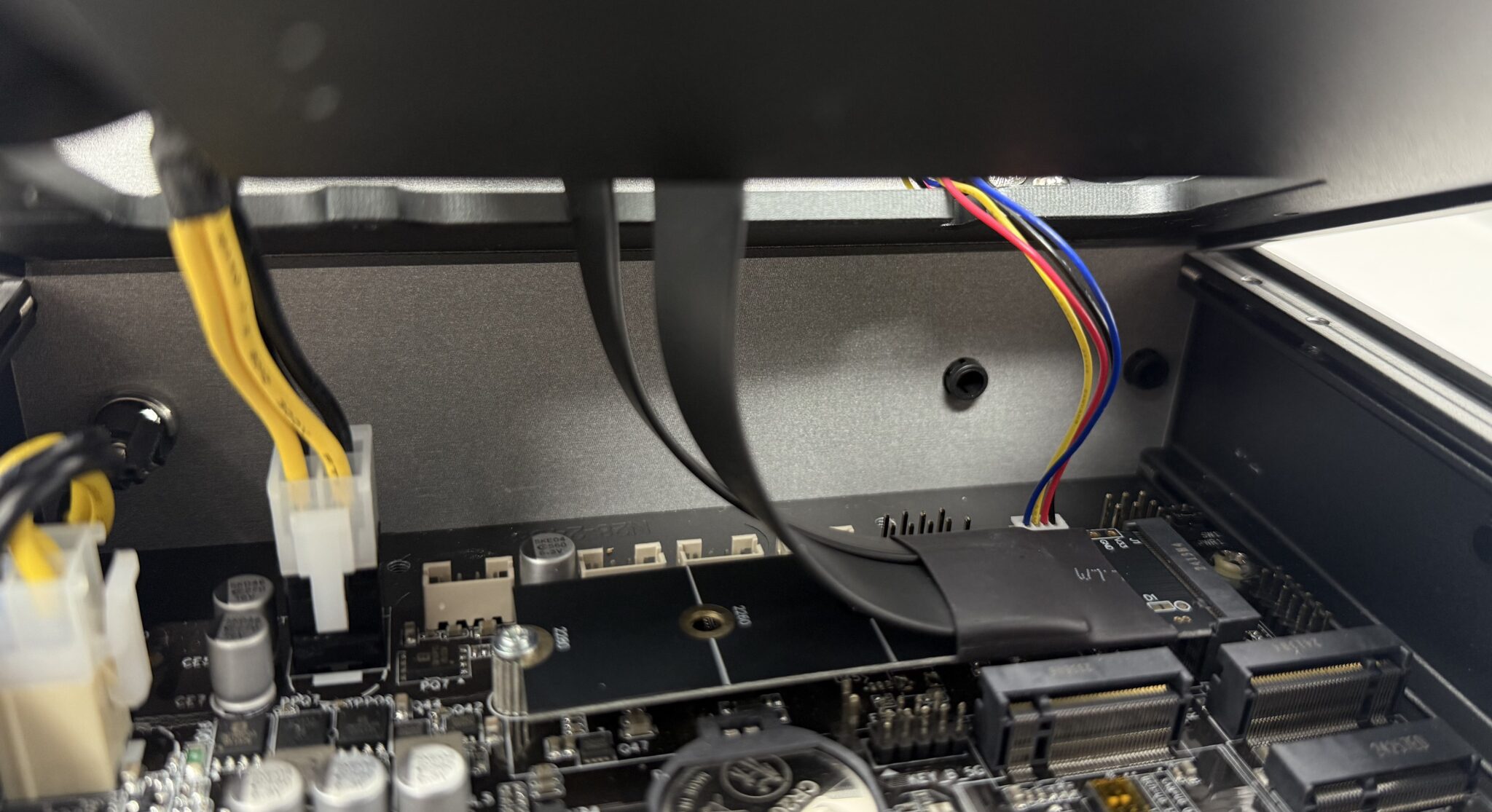Have a Question?
VP3200 Series Hardware Overview
Overview

The VP3200 series is a tinkerer's dream, offering a unique blend of power and flexibility. It comes standard with either an Intel N100 (VP3210) or Intel N305 (VP3230) CPU and supports DDR5 SODIMM RAM. The model supports M.2 NVMe storage, includes two USB C 3.2 Gen 2 ports, contains M.2 slots for WiFi and LTE, and offers two on-board i226V (2.5GbE) NICs, but it gets even more interesting than that!
A key feature of the VP3200 series over other Protectli Vault products is the ability to install a PCIe card tailored to your specific needs. Whether you’re looking to boost performance or add specialized functionality, the VP3200 delivers the flexibility to adapt to a wide range of use-cases. For example, you could install a dedicated GPU for enhanced graphics processing, ideal for video rendering or other graphically intensive processes. For networking applications, a multi-gig NIC card offers the ability to handle speeds exceeding 10GbE, making the VP3200 a powerful networking appliance. Alternatively, a sound card could transform the device into a high-performance audio editing or music production workstation.

The possibilities are vast, and the VP3200 is engineered to support a variety of configurations as long as the PCIe card is Full-Height Half-Length (FHHL), MAXIMUM of 25 watts, and utilizes a PCIe 3.0 x4 interface or slower. This makes the VP3200 a highly versatile, customizable solution for IT professionals, home lab enthusiasts, or simply to fill a void in your network infrastructure.
An alternative use-case would be configuring the VP3200 as a NAS due to the ability to install up to four 2.5" SATA SSDs, although this would conflict with the installation of a PCIe card. More information for the NAS use-case can be found within this article
Internal View
The annotated image below showcases some of the most used aspects of the motherboard. Please refer to the datasheet for the product for more detailed information.
External View



Expansion Bay Use-Case Examples
A tutorial for installing the expansion bay can be found on this Knowledge Base article. More information on use-cases can be found below this paragraph.
PCIe Card:
As mentioned earlier in this article, you can utilize the PCIe slot in the expansion bay to install a PCIe card of your choosing. The supported specs for PCIe cards is: Full-Height Half-Length (FHHL), utilizes a MAXIMUM of 25 watts, and utilizes a PCIe 3.0 x4 interface or slower. Included with every VP3200 unit is an expansion PCIe Gen3 x4 M.2 to PCIE x4 card to allow the connection of a traditional PCIe card. This M.2 card connects to the M.2 slot on the motherboard designated with a PCIe Gen 3 x4 protocol (it will also work on the x1 slot, but you should check the requirements of the PCIe card you plan on installing). Seen in the images below are the M.2 expansion card installed in the unit, an example of it connected to a GPU (AMD Radeon RX6500), and where the PCIe slot should be mounted in the expansion bay (click/tap on images to enlarge):
Installing SATA SSDs:
Using the same M.2 slot designated with a PCIe Gen 3 x4 protocol, you can connect the included M.2 SATA expansion card. You can use this to install up to four 2.5" SATA SSDs. This is useful for use-cases like a NAS. Below you can see the card in question connected to the motherboard, and an image showcasing the expansion bay with four SATA SSDs installed.

CPU
There are two options for the CPU.
The VP3210 contains the Intel N100 Quad Core CPU (3.4GHz)
The VP3230 contains the Intel N305 Eight Core CPU (3.80GHz)
Memory (RAM)
Both the VP3210 and VP3230 utilize a single DDR5 SODIMM rated up to 4800MHz. Intel's spec sheets clearly state that these CPUs may only utilize up to 16GB of RAM, but we have successfully tested up to 48GB modules. We recommend being cautious when using any modules larger than 16GB that are not offered by Protectli as a preinstall option.
Storage (NVMe SSD)
Current industry standard capacities of 250 GB, 500 GB, 1 TB, and 2 TB are supported. An NVMe SSD can be installed by Protectli if selected on the configurator when purchasing a unit on our website.
There are two M.2 slots on the motherboard that support a 2280 M.2 NVMe SSD. Both slots support up to PCIe Gen 3, but one slot utilizes a single PCIe lane (x1) while the other utilizes four PCIe lanes (x4). If using an NVMe alongside the M.2 PCIe expansion card/SATA expansion card, you will realistically be required to install the NVMe in the slot utilizing a single PCIe lane since the expansion cards will be installed in the slot that utilizes four PCIe lanes.
RJ45 Ethernet Ports (2.5 Gigabit)
The VP3200 series includes two individual, standalone Intel i226V NICs. Operating Sytems like Windows may not include the required drivers on the initial install. If you require drivers for this NIC chipset, please download the Intel Ethernet Adapter Complete Driver Pack and utilize the drivers found in the "PRO2500" folder.
Serial COM Ports
Included with this series of Vault is an RJ45 and USB C COM port to provide serial output. This is typically used to edit the BIOS or modify an OS without the need for a monitor to be attached. Click here for Vault COM Port/Serial Connection Tutorial.
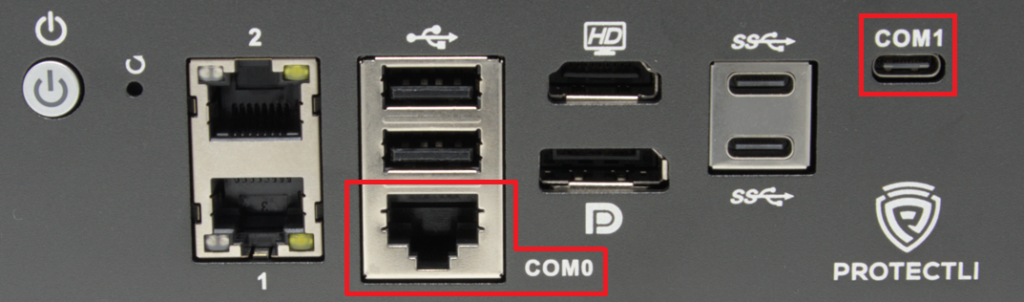
WiFi
The VP3200 series provides an M.2 2230 E Key socket for an optional WiFi module.
The antennas can be mounted to the chassis via the pre-drilled chassis holes found all around the unit. There are additional pre-drilled holes in the expansion bay which may prove useful for certain PCIe cards.
A compatible 802.11ac WiFi module that is available from Protectli can be found at this link. (This WiFi card does not work with OPNsense or pfSense®)
LTE
There is an additional M.2 3042/3052 B Key slot designed for use with Protectli internal modems, but it is not limited in it's capabilities. The slot utilizes a USB 3.0 lane. The antennas for the modems can be mounted to the chassis via the pre-drilled chassis holes found all around the unit.
Trusted Platform Module (TPM)
The VP3200 provides a polarized header for an optional hardware dTPM. The TPM is available from Protectli at this link. More information on TPM features can be found on this article.
The unit also contains a built-in PTT firmware TPM 2.0